VIRTUAL IT SOLUTIONS
Desktop, Server, and VPN
TABLE OF CONTENTS
IT Virtualization Topics
At first glance, the concepts behind technologies such as virtual desktop infrastructure, server virtualization, and VPNs may appear perplexing. Nonetheless, grasping these technologies is crucial to appreciate the diverse array of advantages and cost savings they offer to organizations. Below, we delve deeper into each topic to provide a clearer understanding.
What is Virtual Desktop Infrastructure?
Are you searching for an affordable solution to modernize your business's use of PCs, laptops, and other devices? Consider Virtual Desktop Infrastructure (VDI), a virtual workstation setup that hosts a desktop operating system on a centralized server.
By utilizing VDI services, not only can you save money, but you can also enhance productivity for yourself and your employees. Take a moment to reflect on the following questions:
- Have you ever experienced frustration with investing in PCs and laptops, only to see them become outdated and obsolete too quickly?
- Have you faced security or data breaches due to lost or infected laptops?
- How successful have you been in updating and ensuring compliance for all your devices within a given deadline when new software or operating system updates are released?
With desktop virtualization services, your employees can retain the same level of mobility and user experience while utilizing desktops, laptops, and other handheld devices, all powered by server-based computing.

Virtual Workstation Solutions
To gain a clearer comprehension of desktop virtualization, let's explore the two main types of VDI:
- Persistent VDI—In this approach, every user is granted access to a personalized desktop image, akin to a conventional desktop environment. Users have the flexibility to customize their desktops according to their preferences and save changes for future use.
- Non-Persistent VDI—This alternative entails a collection of standardized desktops accessible to multiple users. Each virtual desktop returns to its original state once a user logs out, erasing any modifications made during the session.
What are the Benefits of Virtual Desktop Infrastructure?
Many business owners have encountered the challenges of PCs and laptops becoming obsolete, infected by malware, or going missing. However, Virtual Desktop Infrastructure (VDI) offers a solution to these problems. By conducting and housing an end user's computing and data through a central database, VDI eliminates these issues. Additionally, VDI provides various benefits to organizations:
What is Server Virtualization?
Dedicated teams in business are embracing agility, and this agility extends to the machines that support their computing needs. In the past, servers were dedicated to hosting specific applications, operating systems, and related files, which allowed for easy problem tracking and resolution. However, as offices, applications, and operating systems have become more intricate, and central processing units (CPUs) have grown in complexity, the traditional approach of one server per application has become inefficient and wasteful.
The solution to this efficiency challenge lies in server virtualization, a concept that might sound complex but is quite straightforward. Server virtualization involves dividing a single physical server into multiple isolated virtual servers. Each virtual server operates independently, running its own operating system.
By adopting virtual server infrastructure, businesses can enjoy enhanced efficiency and cost-effectiveness compared to dedicating separate servers for each major application. Moreover, server virtualization reduces energy consumption and streamlines server setup, making it a smart choice for modern businesses.

Virtual Server Solutions: Hyper-V and WMware
Are you in search of a proven method to enhance the agility and scalability of your IT infrastructure without incurring high costs? Envision an IT setup that is easier to manage, operate, and more budget-friendly than your current model.
Virtualization is the key to achieving this goal. It enables the creation of software-based representations of applications, servers, storage solutions, and networks. By embracing virtualization, you can significantly reduce your IT expenses as your business expands, regardless of its size.
Among the preferred virtualization solutions are Hyper-V and VMware, either available for on-premise or cloud-based deployment.
What is Hyper-V?
Hyper-V allows you to partition a single server into multiple virtual machines, providing the flexibility to host numerous hardware and software components in each virtual environment without the need for complex installations or configurations.
What is VMware?
VMware is designed primarily for large organizations with data centers or cloud-based storage. It offers the following capabilities:
- Virtualizing workloads
- Establishing a personal, private cloud
- Scaling services in a public cloud
- Combining all three options for a versatile approach.
What are the 3 Types of
Server Virtualization?
When considering server virtualization, there are three options available: Full Virtualization, Para-Virtualization, and OS-Level Virtualization.
What are the Benefits of Server Virtualization?
- Enhanced server availability
- Simplified scalability
- Decreased operating expenses
- Streamlined physical server management
- Improved application performance
- Accelerated workload deployment
What is a VPN?
In 1996, Microsoft pioneered the concept of the VPN, or Virtual Private Network, with the primary purpose of providing secure access to internal networks for remote employees. By establishing a direct and private connection, the VPN safeguards sensitive business data and communications that would otherwise be vulnerable when transmitted over public networks. When utilizing a VPN server to access a site, your connection appears as if it is originating from one of the many VPN routers, also known as a proxy server, concealing your actual source information. This way, your online activities remain protected from prying eyes, ensuring your anonymity.
To illustrate the idea of a VPN more simply, envision yourself as a renowned superhero soaring through the sky in an invisible jet. Without any protection, adversaries on the ground could observe your every move and even track your whereabouts, akin to using the public internet.
However, imagine now that the entire jet is encased in a protective outer layer that seamlessly blends with the color of the sky. With this safeguard in place, nefarious individuals can no longer trace or monitor your actions. This parallel exemplifies the role of a VPN, shielding your online activities, data, and identity from potential threats.
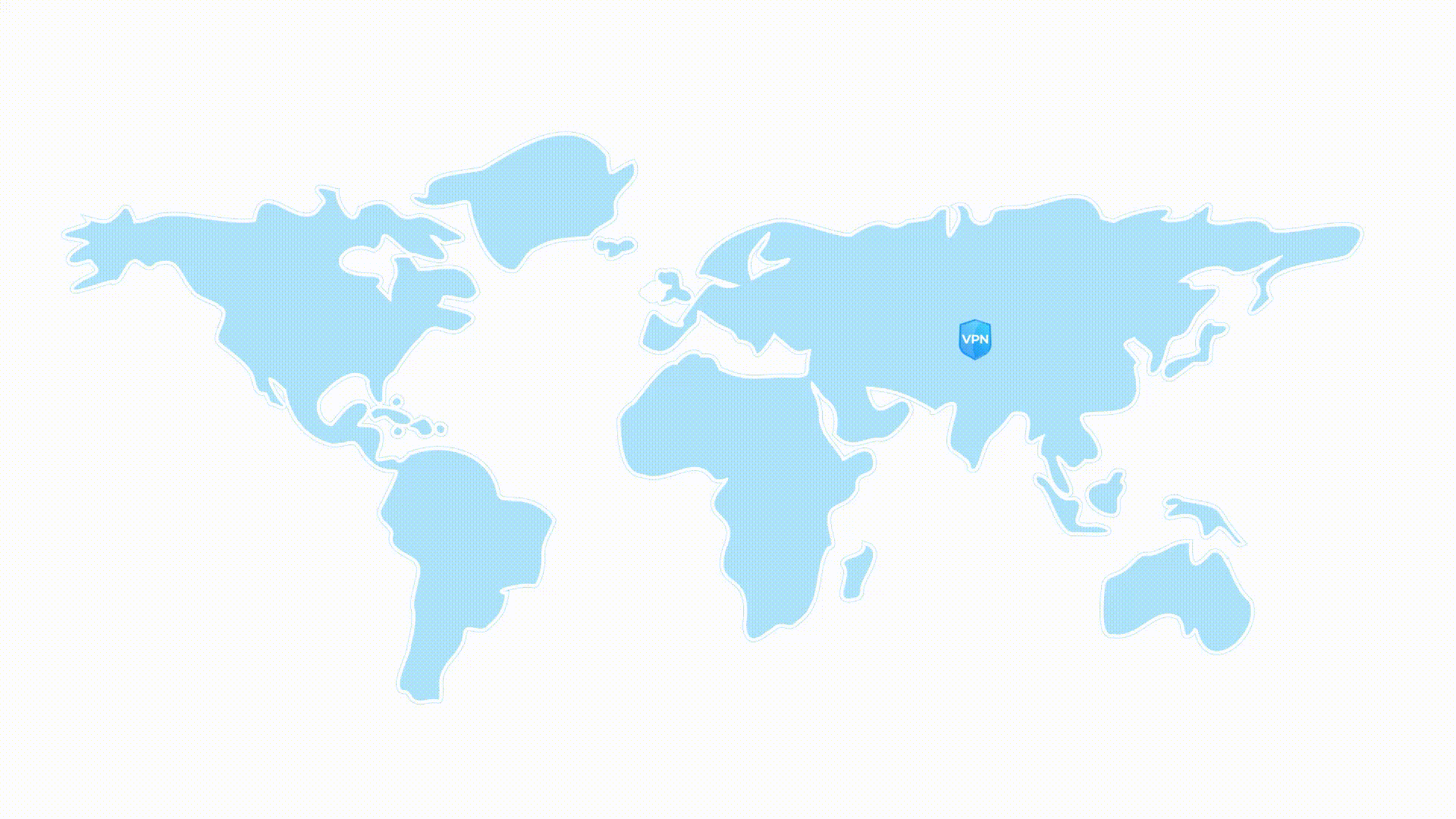
Does My Business need a VPN?
The response to this question depends on the nature of your online activities and the scale of your business operations. Nevertheless, in most cases, the answer is affirmative.
Utilizing the public internet entails potential privacy and security concerns, which can pose significant risks to your company and data. In the contemporary business landscape, threats like hacking and industrial espionage are prevalent. These malicious intrusions could lead to severe repercussions, both for your customers and your business, resulting in data theft and compromise.
Employing a VPN can offer a range of safety features that enhance network protection. These include data encryption during transfers and traffic, secure access to corporate networks from remote locations, and other essential processes to safeguard your business's information. Additionally, a VPN can be advantageous for certain businesses by enabling access to international websites typically restricted within your region. By masking your IP address to match that of another country, a VPN allows you to circumvent location-based restrictions.
What Information does a VPN Hide?
VPNs redirect all your online activity through alternative servers, ensuring that both your data and physical location remain concealed. In the realm of online privacy solutions, VPNs strike the perfect balance between transmission speed and robust security. Whether you're connected via wired or WiFi networks, a VPN ensures utmost privacy for your user activity, location, data, and identity.
PCS is Your Solution for IT Virtualization Services
At PCS, we understand that every business faces its unique IT challenges. While we have successfully resolved many IT issues in the past, we never lose sight of the individuality of your business. Our approach is tailored to your specific needs, and we take the time to get to know you and your requirements.
Unlike other companies, we don't believe in offering one-size-fits-all solutions or tying you into rigid contracts. Our philosophy is simple: we are an exceptional customer service company that also happens to provide world-class IT support.
When you partner with us, you can expect not only top-notch technical expertise but also unparalleled customer service. We are committed to ensuring that your IT infrastructure is optimized to meet your business goals efficiently.
If you're ready to maximize the potential of your IT infrastructure, we invite you to contact PCS for a free 30-minute IT consultation. We are eager to discuss your IT needs and look forward to providing you with our outstanding service.


